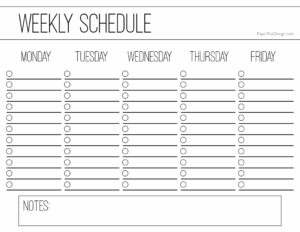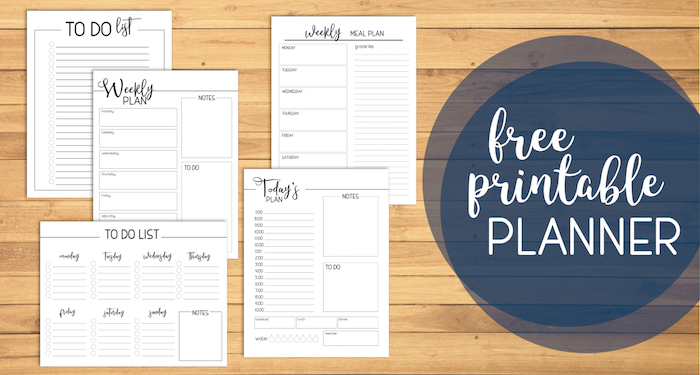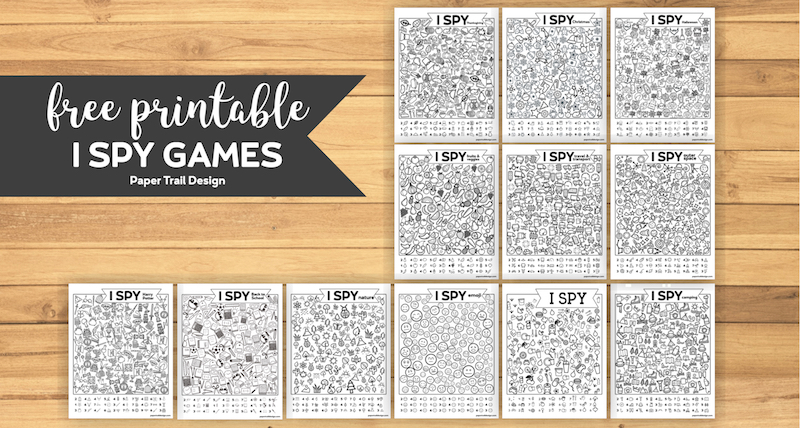Keep kids on task & accountable during with this free printable weekly checklist.
Free Printable Weekly Checklist
Use this weekly checklist template printable to help kids keep track of assignments for school or chores that need to be done at home or both. My kids are visual learners and when they can see a checklist in front of them they are much more likely to finish all of the tasks than if we had just told then verbally. This checklist can help busy adults keep track of tasks for the week as well.
Click the following links to print the weekly checklist template
For best results, download the image to your computer before printing. I find it easiest to first click on the image to enlarge it, then drag and drop the image to my desktop, then print it from there.
Printables from Paper Trail Design are for personal use only.
More Printables from Paper Trail Design
Complete Planner- More checklists, calendars, planners, and to do lists with these planner pages.
Planner Pages- Another planner variation to help you stay organized with daily and weekly planners.
I Spy Printables- Keep kids busy with these fun and educational I spy activities.
Visit Brittany @ Paper Trail Design’s profile on Pinterest.
Paper
I often get asked what paper I recommend. For regular copy paper this 5 ream case of paper is one of the better deals. For cardstock I really like this card stock paper on amazon. It is much cheaper than I have found in stores and has a good thickness for most projects without being so thick that it jams the printer.
This page may contain affiliate links and when you click them you support Paper Trail Design. Thank you!
Finally, if you liked this post, help us out by pinning this post using the “Pin it” button below!