Mickey Mouse Labels Free Printable and how to customize it
These Mickey Mouse Labels are our fifth post in a series of Mickey Mouse free printables for you Mickey Mouse party. You might also be interested to see and print:
- Mickey Mouse Invitations and how to customize them
- Mickey Mouse Water Bottle Wrappers
- Mickey Mouse Cupcake Toppers
- Mickey Mouse Banner
Print the { Mickey Mouse Labels in solid black } here
Print the { Mickey Mouse Labels with a white space to write } here
Printables from Paper Trail Design are for personal use only.
How to Download a Disney Font
Do you like Disney font on our examples and want to use it to personalize your name cards or food labels? Here’s how:
- Go to Dafont.com and search for “walt”
- The first two fonts on the list are Disney looking fonts. Choose your favorite and click “download”
- Once the font has downloaded open the zipped file by clicking on it
- Find the file(s) ending in “.ttf”
- Drag this file into your font folder on your computer
Now you can use this font on your computer.
Click on the “Yours” tab to find the fonts from your computer.
These Mickey Mouse Photo Props on amazon would be a lot of fun at a Mickey Mouse Party.
This pin the nose on Mickey game on amazon would be a lot of fun too.
Visit Brittany @ Paper Trail Design’s profile on Pinterest.
Find more Mickey Mouse free printablesin our post here!
This page may contain affiliate links. When you click them you support Paper Trail Design. Thank you!
Pin this Post to Pinterest using the “Pin it” button below!
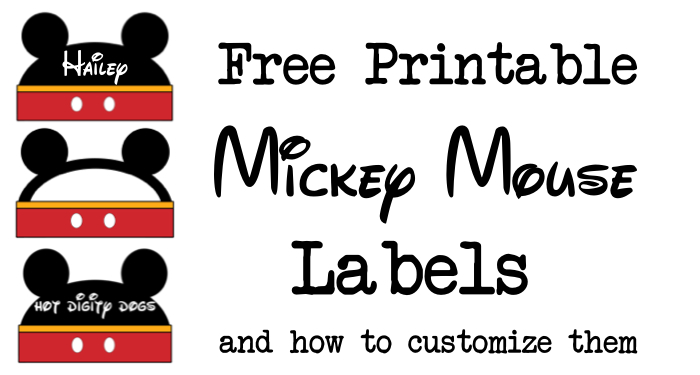

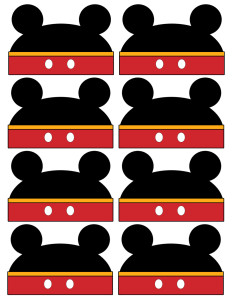
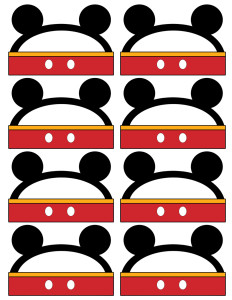
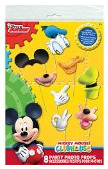
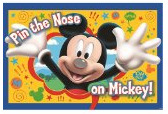

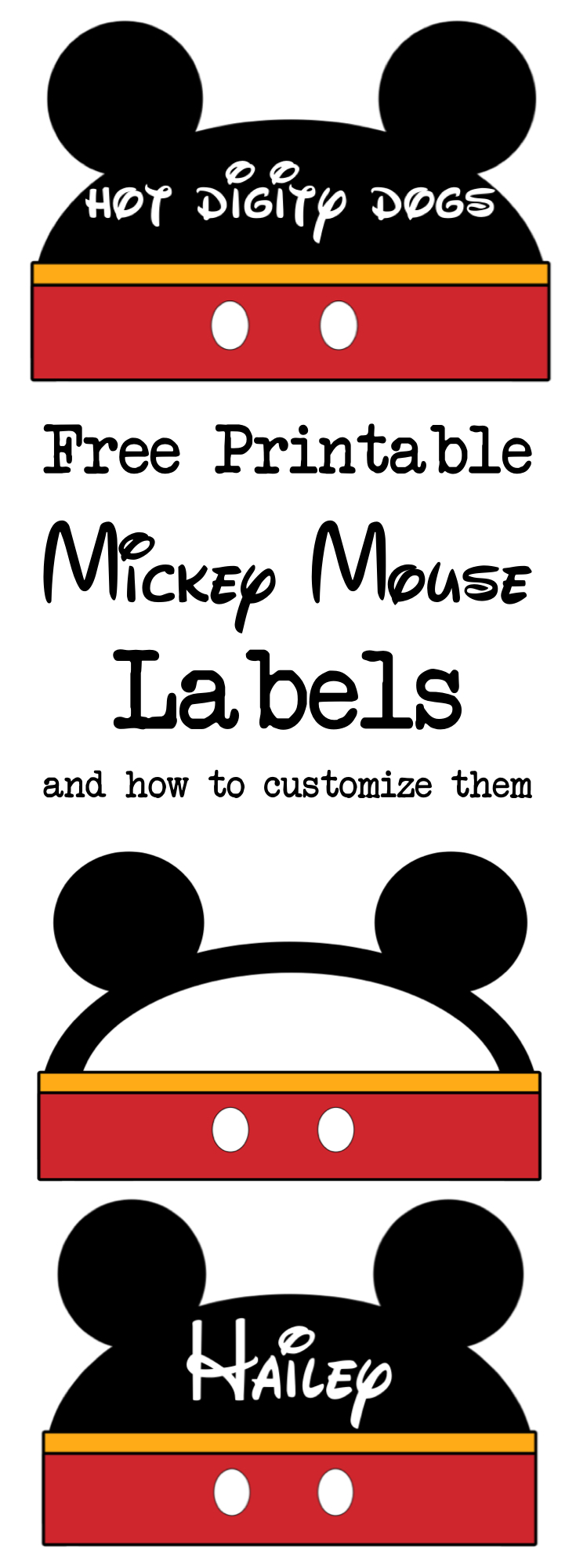
This is great. Thank you!
I’m glad you like them Katie! You’re very welcome!
I do not see where we click to get the labels.